The famous Edison Chen episode is well known in Asia. What can we do to further protect our data from leaking to hackers and malicious or nosey idiots ?
The simple answer is encryption. There are many cryptographic softwares out there with simple and intuitive user interfaces for all to use. Even a novince or a dummy in computers could use them because all you need is to specify which file or hard disk you want to encrypt and think of a password to encrypt the file and others would have a bad and hard time trying to decrypt it. Although there are crackable encryption algorithms, but there are also good encryption algorithm that would prove to be a challenge for nasties.
The below are encryption algorithm I would recommend for encrypting files:
> Blowfish 64 bits for small unimportant files and 448 bits for max protect
> AES 256 bit, Rijndael (international standards)
> PGP 1024 bits or 2048 bits for near military grade and super paranoid ones
> 3DES (Triple DES) around 100++ bits should be good
> Twofish 256 bits
The password or keys or key file made from encrypting should always be kept safe and secret because if a password or key is leaked, it could be used to decrypt your files and make it not secret any more.
For techies, another technique is to give the file name a random name without meaning so it doesn't imply anything sensitive and save the file name in a well protected encrypted file that maps the random file name to the actual meaning and name of the file. This encrypted reference file is crucial and must at all cost protect it from harm.
Below are some programs I recommend to use and these programs are not made by me !
> AxCrypt: http://www.axantum.com/AxCrypt/ (Windows only)
For non-Windows users, it would you could visit the open source software community at www.sourceforge.net and key in key words like 'encrypt file' and something similar in the search to find softwares that can run on your platform for file encryption.
For storing passwords, try out the free open source software made by the famous cryptographer Bruce Shneier and his team, the PasswordSafe: http://sourceforge.net/projects/passwordsafe/ .
For those who are determined to encrypt their entire hard disk, you can try TrueCrypt: http://sourceforge.net/projects/truecrypt/ .
I do not gaurantee anything of these softwares but merely just my opinion, so if there's anything wrong , I am not liable for any responsibility.
The best way is obviously not to put sensitive data or even have them so if there's no sensitive data, then no matter how people try to find it in your computer , they would only find common stuff around.
Subscribe to:
Post Comments (Atom)
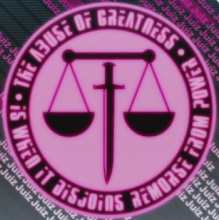
No comments:
Post a Comment