I have recently been frustrated with the small keys a soft keyboard presents itself on iPhone, Android ... BlackBerry's incredibly tiny keypad ... and all the really small key keyboard.
Here, I would present a keyboard I designed called the Keypair Keyboard. It works like the old school cell / mobile phone keypad where you have to hit a key a couple of times to permutate the letters to the ones you wanted. Keypair is different as it has only 2 permutations per key... thus saving you the hassle of multiple permutations. It also have the ability of a full keyboard by allowing you to Cap Lock it on.
If you have additional keys you want, it has multiple soft keypads where you could interchange by sliding or swapping the keypads in between.
The general dimension of the keypads are 6 blocks of key columns and 4 rows. An additional dictionary-enabled word/phrase prediction can be added to the top of the keypad.
The general dimension of the keypads are 6 blocks of key columns and 4 rows. An additional dictionary-enabled word/phrase prediction can be added to the top of the keypad.
These concepts are thought and made by me and no one else helped me. I simply get inspired to create them.
The Keypair Keyboard is a non-patentable, free-for-all, public domain innovation and anyone who wants can use it as long as they don't patent it (thus inhibiting others from using this keyboard).
The concept of Keypair Keyboard is to have a larger and fewer keys so that users would not mis-type their letters. It supports many keypads so you can switch between keypads. For example, one keypad would handle the alphabets of "A" to "Z", while the other keypad would handle "0" to "9" and some basic common symbols". The other keypad would handle the rest of the less commonly used symbols. It should allow users to add keypads and symbols programmatically or through some ways of user interaction.
Below are the two images and I would explain them and their workings.
The above variant of Keypair Keyboard is the "Swipe" variant. What "Swipe" meant is that, to change between different keypads, the users swipe left and right of the current keypad to get access to the next keypad.
The above Swipe variant of Keypair is in the Alphabet keypad. You can see a huge downward pointing arrow on the lowest left of the keypad. The downward pointing arrow is to indicate that the current letters of the alphabet are in capitals and the user could use the downward pointing arrow to down-case it to lower case letters.
The left and right or forward and backward letter selection allow users to select the previous or next possible letter to edit or change. A dictionary-supported word prediction utility is supported to predict words users may want to use.
An example to use any variant of the Keypair Keyboard - type "query". For typing the word "query", I have to tap on the "Q/W" - once, "G/U" - twice, "E/R" - once, wait for a while, then proceed with "E/R" - twice, "T/Y" - twice.
This above is the next variant Keypair Keyboard called the "Plain" keyboard. It does not support swiping actions to change keyboard so it is "plain". You would notice that there is a key on the lowest left side that have two arrows pointing at opposite directions. This key is used to switch between keyboards. This picture contains an error where the Caps lock key is being replaced by the Tabs key.
These concepts are thought and made by me and no one else helped me. I simply get inspired to create them.
The Keypair Keyboard is a non-patentable, free-for-all, public domain innovation and anyone who wants can use it as long as they don't patent it (thus inhibiting others from using this keyboard).
Please respect my creations and in doubts, contact me via my email in my profile.


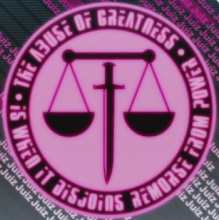
No comments:
Post a Comment